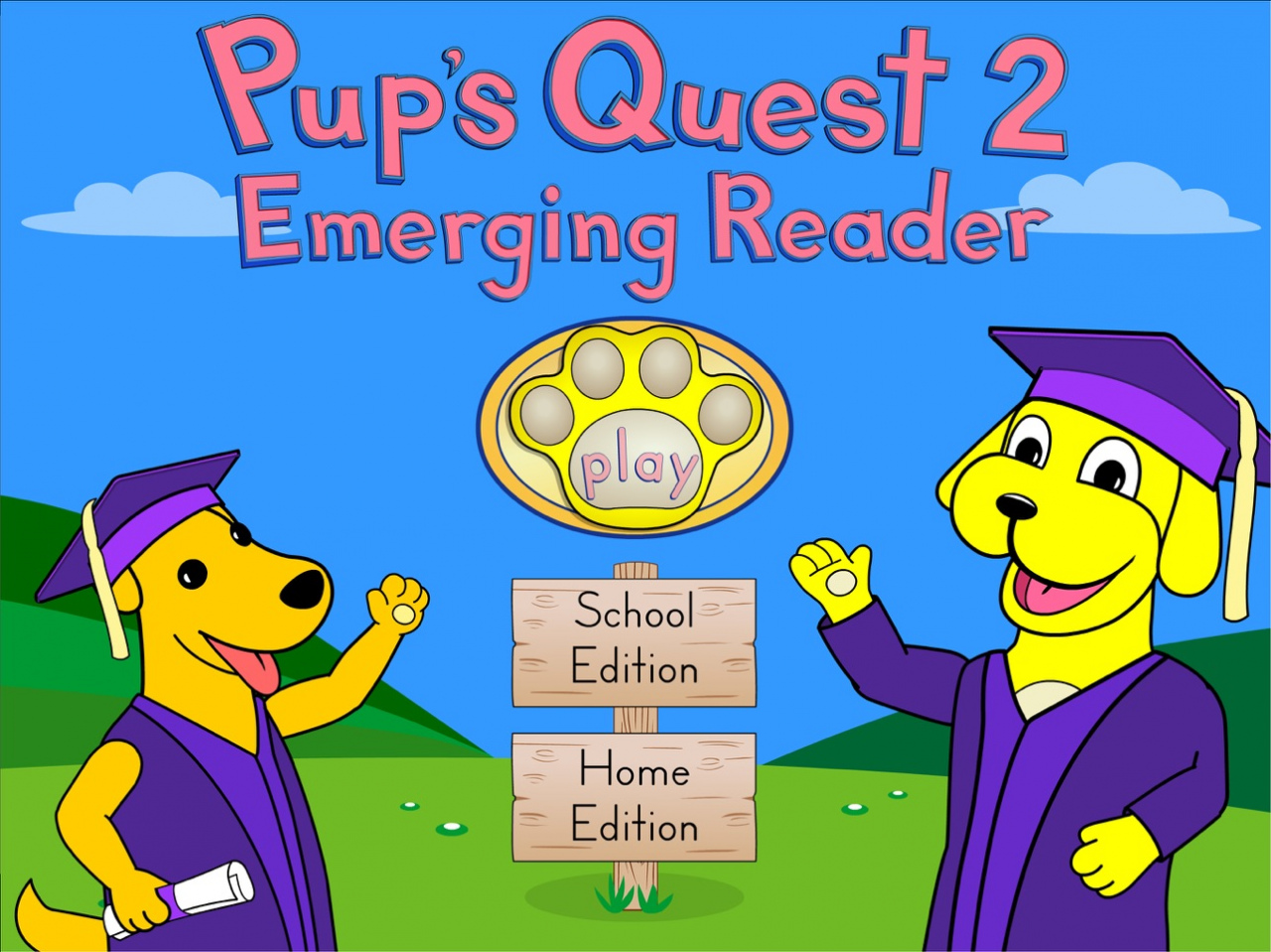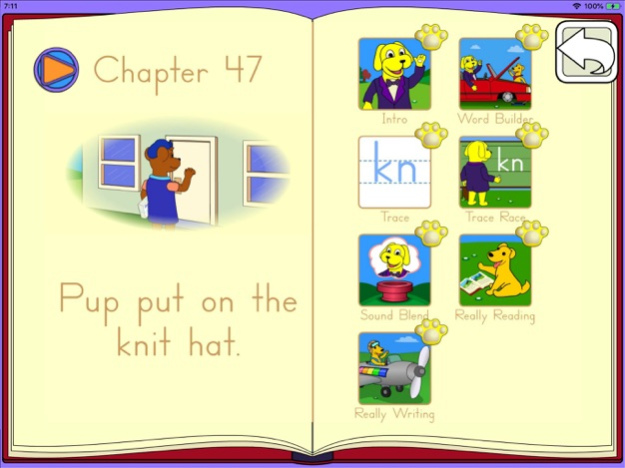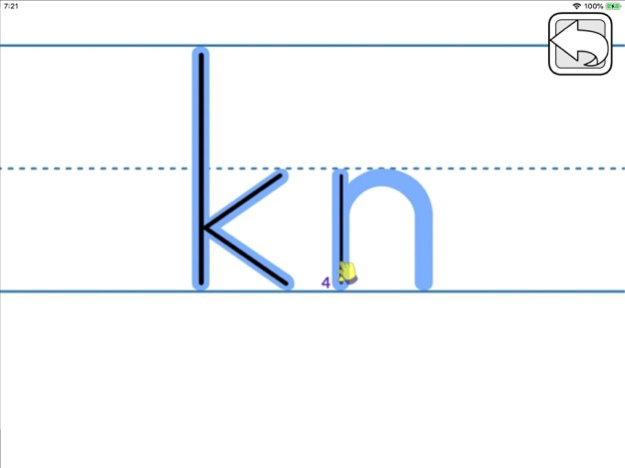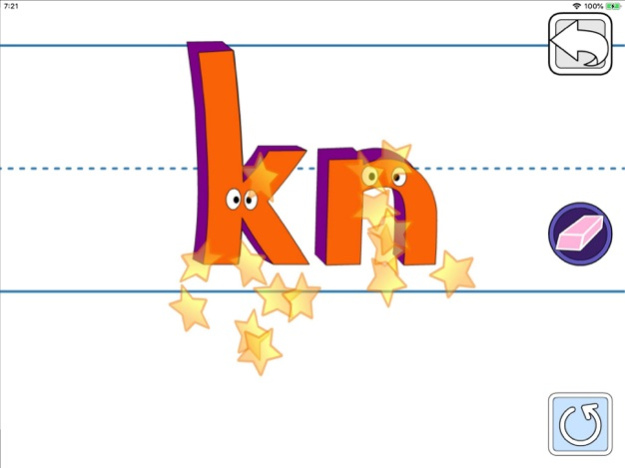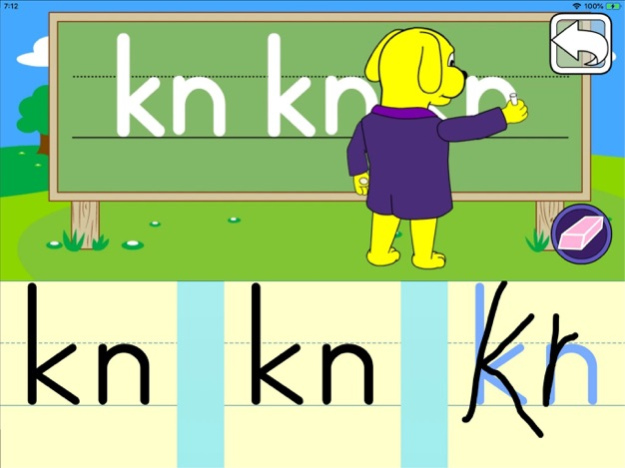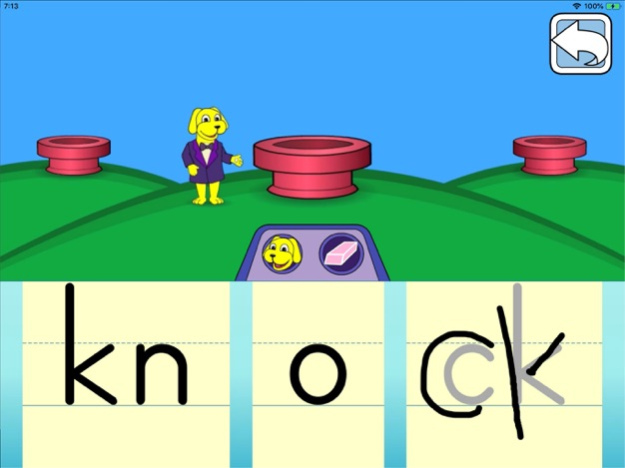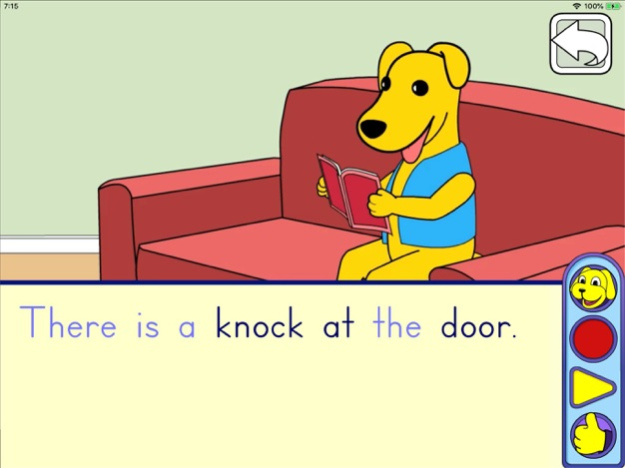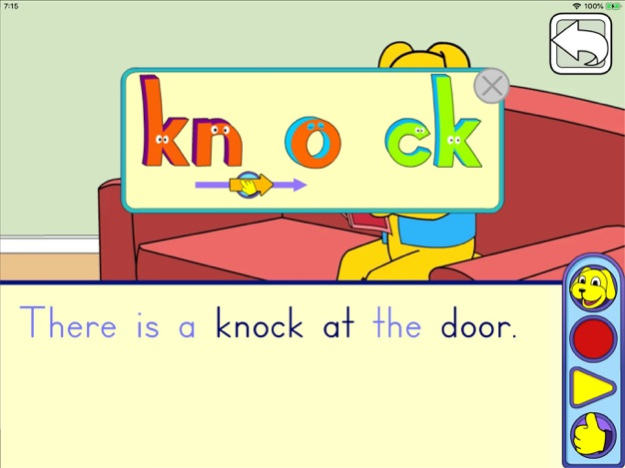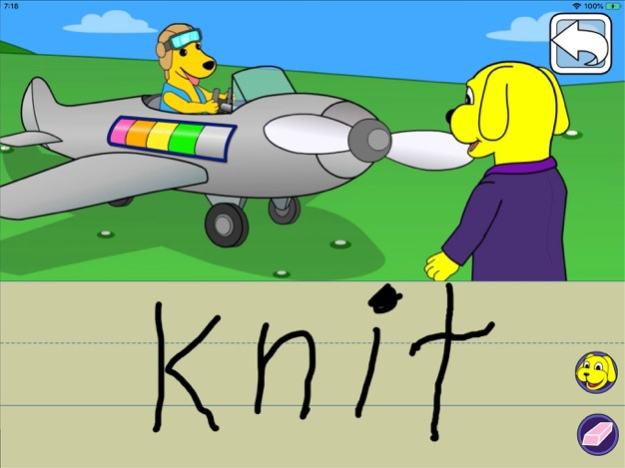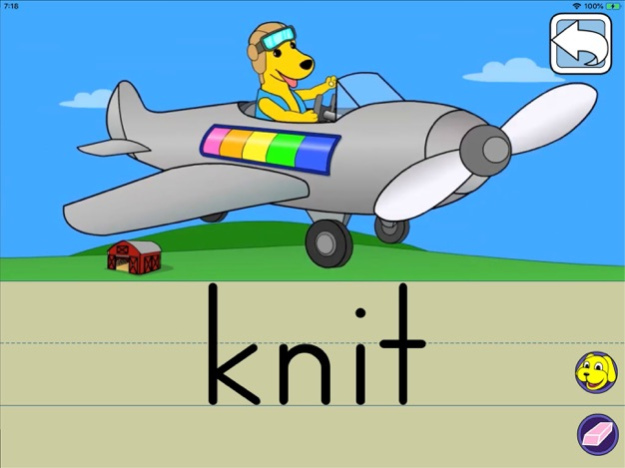Pup’s Quest for Phonics 2 App 1.32
Free Version
Publisher Description
Pup’s Quest for Phonics 2 is an interactive app for emerging readers, and is the sequel to Pup’s Quest for Phonics. This app is ideal for beginning readers who have already mastered more basic phonemes. Our thirty-two scaffolded tablet-based lessons introduce students to more complex phonemes, including alternate and multiple-letter spellings.
As with the original Pup’s Quest for Phonics, Professor Pup guides kids through each interactive lesson, while our handwriting recognition software provides the immediate feedback that kids need in order to grow as readers and writers. The Pup’s Quest for Phonics 2 app is an interactive learning experience that children can enjoy independently or with a parent! Pup’s Quest for Phonics 2 is designed for tablet use but can be used on smartphones as well.
For Parents: Our Home Edition offers you the first five lessons for free. If you like them, unlock the full 32 lessons for $2.99!
--
About Professor Pup’s Academy and Pup’s Quest for Phonics 2
Phonemic Awareness
The first three activities of Pup’s Quest for Phonics 2 focus on building the essential skill of phonemic awareness. After an introduction of the lesson by Professor Pup, the program teaches the target sound through engaging animation and music. In the Sound Farm activity, the child is prompted to identify images which have the lesson’s target phoneme.
Sound-to-Letter Phonics
Pup’s Quest for Phonics utilizes handwriting recognition software to teach the grapheme (symbol) that corresponds to the target phoneme of the lesson. The program emphasizes correct letter formation and phoneme-grapheme connection. The child then blends the phonemes and the corresponding graphemes together to create and read words. If the child reads the word correctly, they receive positive reinforcement with an image or video of the word to support their expanding vocabulary. If the child reads the word incorrectly, s/he receives immediate corrective feedback and phoneme-blending assistance.
Really Reading
Pup’s Quest for Phonics 2 scaffolds each lesson, so that students are prepared to read each new sentence in the animated and enchanting narrative. Children record themselves reading each line of the story, and are then rewarded as the line they read comes to life, revealing the plot. If the child does not know or is struggling with a particular word, they can use our patented Sound Buddies feature and tap to hear each individual sound or swipe to hear how the sounds blend together.
--
Note that our speech recognition software works best with headphones that include a microphone, but still works just fine without them!
Download Pup’s Quest for Phonics 2 today!
Feb 5, 2022
Version 1.32
Various Bug Fixes
About Pup’s Quest for Phonics 2 App
Pup’s Quest for Phonics 2 App is a free app for iOS published in the Kids list of apps, part of Education.
The company that develops Pup’s Quest for Phonics 2 App is Colvard Learning, LLC. The latest version released by its developer is 1.32.
To install Pup’s Quest for Phonics 2 App on your iOS device, just click the green Continue To App button above to start the installation process. The app is listed on our website since 2022-02-05 and was downloaded 6 times. We have already checked if the download link is safe, however for your own protection we recommend that you scan the downloaded app with your antivirus. Your antivirus may detect the Pup’s Quest for Phonics 2 App as malware if the download link is broken.
How to install Pup’s Quest for Phonics 2 App on your iOS device:
- Click on the Continue To App button on our website. This will redirect you to the App Store.
- Once the Pup’s Quest for Phonics 2 App is shown in the iTunes listing of your iOS device, you can start its download and installation. Tap on the GET button to the right of the app to start downloading it.
- If you are not logged-in the iOS appstore app, you'll be prompted for your your Apple ID and/or password.
- After Pup’s Quest for Phonics 2 App is downloaded, you'll see an INSTALL button to the right. Tap on it to start the actual installation of the iOS app.
- Once installation is finished you can tap on the OPEN button to start it. Its icon will also be added to your device home screen.